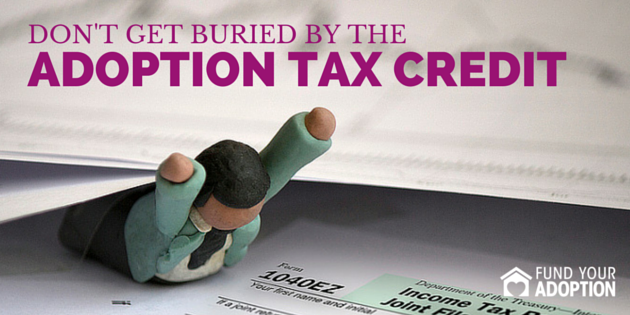Be sure to consult your tax advisor. This information is intended to provide you with an overview of the adoption tax credit and how it may apply to you. It is not intended to be a substitute for professional financial advice.
We always include the disclaimer above because the Adoption Tax Credit always seems to frustrate a lot of people. And for good reason. If you’re not a CPA or familiar with tax laws, the Adoption Tax Credit can be confusing. For some families, the credit can be such an important source of funding for their adoptions. There’s really no reason not to consult a tax professional to better understand how this credit applies to your family and what documents you need to provide when you file for it. If you’re not already working with an accountant, find a tax professional that is experienced at filing returns for families applying for the Adoption Tax Credit. We recommend Bill’s Tax Service.
Since each adoption and family situation is unique, we try to provide a detailed overview without giving specific tax advice. However, we can help you get organized so that you are prepared to file your return and minimize unnecessary delays. Waiting weeks and months for a potentially large refund can be a major inconvenience. In 2012, 69% of all adoption tax credit claims were selected for audit. You should do everything you can to avoid the inconvenience of an audit. Here are 10 important steps to consider when filing for the Adoption Tax Credit:
1. Get organized. Create an adoption file folder or binder to keep all of your original documents. Use labels or tabs to create different categories. Keep the following documents: receipts for qualified adoption expenses, canceled checks, bank statements, entry visas (for international adoptions), final decree, certificate or order of adoption, home study by an authorized placement agency, child placement agreements or court orders, and determination of special needs status by a State, the District of Columbia, or U.S. possession.
Use Google Drive (or Dropbox) to upload and save all copies. Both of these tools are free and can be accessed from anywhere in the world. Be sure to utilize one of them if you are adopting internationally and will be traveling to pick up your child.
Have questions about setting up Google Drive? Get our Free Adoption Funding Kit with training videos that show you step-by-step how to organize your documents.
2. Keep track of all your adoption expenses. The best way is to create a spreadsheet in Excel, Pages or Google Docs. In your spreadsheet (view sample), include the following categories: expense description, payee (the name of the vendor that payment is made to), when payment is due, the date paid, receipt stored (Yes or No), estimated cost, actual cost, and variance. By including estimated and actual expenses, you can track how you’re doing overall compared to your initial plan. If you’re traveling to adopt, it will be very difficult to account for every single expense item in advance but you can estimate total amounts for categories such as lodging, transportation and food. You can record those expenses as they occur and track them against the total for each category. Every time you incur an expense, update your spreadsheet.
3. Gather all of the documentation to claim the Adoption Tax Credit. There is no longer a requirement to attach the adoption documentation with your tax return. However, you must keep the documentation as part of your records in the event of an audit.
4. Make a copy of every required adoption document and receipt. Receipts are not necessarily sufficient proof and you may be required to show proof of actual payment (bank statement, credit card statement, canceled checks and so on). Store the originals in your adoption folder or binder. Save and upload the copies on Google Drive. If you lose the original receipt, you can print off a copy later when it’s time to meet your accountant or file your return. If you are traveling internationally, this is especially important because many receipts fade very quickly because of low-quality ink. If necessary, you can even use your mobile phone or tablet to take a picture of the receipt and upload immediately to Google Drive using the mobile app.
5. Organize and send the documents in the order they are requested. You want to go over and beyond what is required and make sure that everything is organized, labeled, and clipped together to make it nearly impossible for the person(s) reviewing your case to make a mistake or misplace your documents.
- Make a cover sheet (view sample) and list the supporting documents for your claim.
- Use a sticky note on the 1st page of each document that clearly identifies what the document is. For example, write Adoption Decree on your sticky note and place it on the first page. Use a binder clip or paper clip to keep the entire document together. Don’t use staples.
- For documents with more than 1 page, include page numbers on all pages. For example, PAGE 1 of 4, PAGE 2 of 4, and so on.
- Print your name and social security number on each page of your documents.
6. Review the IRS list of required documents again and double check that you have everything. You can be sure that if you forget to attach any of the required documents, your refund will be delayed.
7. For all adoptions, make sure to send a copy of the adoption decree showing the official seal.
8. Mail in your tax return. Do not try to file electronically. You must mail in your return due to the documentation requirements. According to the IRS website, a tax return claiming the adoption credit will take approximately 6-8 weeks to get a refund claimed on a complete and accurate paper return where all required documents are attached.
9. Requests for documents you already sent. Sometimes things happen and documents get misplaced or lost altogether. If the IRS asks you to resend documents that you included in your original filing, unless they ask for more information or supporting documentation, simply follow their instructions and resend the documents for the second time. If you’re working with a tax professional, be sure to ask for advice.
10. If the IRS sends you a notice about your filed tax return, remain calm and do not ignore the request. It is best to respond quickly, respectfully and completely. If you’re working with a tax professional, discuss the notice and ask for specific advice. This is why you pay a professional. If you’re doing it yourself, follow these steps:
- Each letter and notice offers specific instructions on what you need to do to satisfy the inquiry. Review the correspondence and compare it with the information on your return.
- Mail or fax the requested documents and information, along with the bottom tear-off portion of the notice, to the IRS address or fax number shown on the notice. Expect at least 6 weeks for a response.
- If you have questions, call the phone number on the notice you receive from the IRS.
While some people think the IRS specifically targets people claiming the adoption tax credit, it is important to remember that the IRS is responsible for ensuring that all of the required documentation is included and only those who qualify for the credit receive it.
When there are delays and requests for more information, it is very easy to get frustrated, criticize the IRS and take on a bad attitude. Try to avoid this whenever possible. Focus on your family and don’t waste precious time or energy on the IRS. I have to remind myself sometimes that the Adoption Tax Credit is a huge benefit for many families and we should be incredibly thankful and willing to provide the extra effort that’s necessary to get through it. Hang with us on this one, stay organized, follow these 10 steps and you’re likely to experience fewer delays.
Adoption Tax Credit Resources
Don’t Delay Your Adoption Credit Refund
Adoption Tax Topics
Instructions For Form 8839
Form 8839
photo credit: efile989 via photopin cc
Jeremy Resmer
Latest posts by Jeremy Resmer (see all)
- 21 Things To Do After You Adopt A Child - March 3, 2017
- 10 Adoption Grants For Everyone - November 15, 2016
- Considering Interest Free Adoption Loans? - November 7, 2016